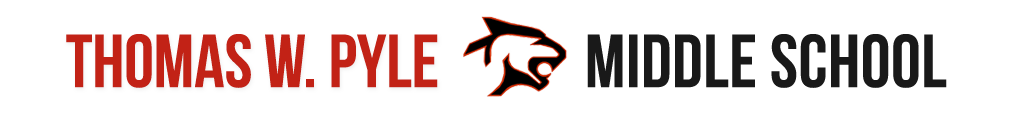KNOW THE DIFFERENCE BETWEEN "MY SCHOOL BUCKS" AND "SCHOOL CASH ONLINE"
My School Bucks is the online program that allows families to deposit funds in an account that students use to purchase school lunches. It functions like a debit account. This year students will use their ID number rather than a PIN.
- Parents may also register for a free account in order to view cafeteria account balances and transaction history even if they do not wish to make online payments.
- The cafeterias will continue to accept cash and checks at the point of sale.
Details about purchasing lunches can be found here.
School Cash Online is new to MCPS this year. SchoolCash Online helps parents and guardians pay school-related fees — such as field trip costs — safely, quickly and easily. Parents/guardians received notification with their student(s) PIN Information required for adding a student to their account. Communication was sent in the form of MCPS email or USPS mail for those who don’t currently have email on file with MCPS back in August 2022. The email came from SCOPinProcess@mcpsmd.org. If you cannot locate the PIN, please contact communitytechsupport@mcpsmd.org. Parents/guardians can register once the PIN has been received at https://mcpsmd.schoolcashonline.com.
This service will increase efficiency and security by making payments directly into schools’ bank accounts and eliminating the need for teachers to handle money. The new system puts all school-related fees online so payments can be made using a credit card or e-check. Cash and check payments directly to schools are still an option.
Registering/Creating an account with School Cash Online can be done here. A support document in English is available. A support document in Spanish is available too.
Parents/guardians received notification with their student(s) PIN Information required for adding a student to their account. Communications was sent in the form of MCPS email or USPS mailer for those who don’t currently have email on file with MCPS back in August 2022. The email came from SCOPinProcess@mcpsmd.org. If you cannot locate the PIN, please contact communitytechsupport@mcpsmd.org. Parents/guardians can register once the PIN has been received at https://mcpsmd.schoolcashonline.com/
SCO (School Cash Online) is different from MySchoolBucks.com which is only for lunch payments.