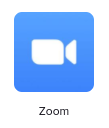Technology Resource Support for Families
Benchmark Universe | Kami | myMCPS Classroom | Nearpod | ParentVUE | Technology Resources in Spanish/Recursos en Español | Technology Tools | Zoom |
Checklist > Getting Your Child Ready for Virtual Learning Success
Benchmark Universe Reading Program 
How to Login to Benchmark Universe
Kindergarten - 1st Grade Resources
2nd Grade - 5th Grade Resources
Kami
Home Learning with Kami & myMCPS Classroom (Canvas) for Parents and Students - What is Kami and how do you use it?
Kami Student Support Guide - Getting Started with Kami and myMCPS Classroom
Accessing Kami Assignments using myMCPS Classroom
myMCPS Classroom (Canvas) 
myMCPS Classroom Login Page - Quick link to myMCPS Classroom.
Supporting Your Student: myMCPS Classroom Navigation (with American Sign Language Interpreter)
Learn how to navigate myMCPS Classroom to find assignments due dates/details, teacher feedback, class announcements and links to student Zoom classroom meetings.
Supporting Your Student: myMCPS Classroom Assignments (with American Sign Language Interpreter)
Learn how students access and complete assignments in myMCPS Classroom.
Nearpod
How to Use Nearpod as a Student
ParentVue Resources
ParentVUE Login Page - Quick link to ParentVUE
ParentVue Activated but Missing Students - Complete this form if you log into ParentVUE and you do not see all of your students.
ParentVue Account Activation from Email Support Guide - Use these directions if you received your ParentVue activation information through email.
ParentVue Account Activation from Mailer Support Guide - Use these directions if you received your ParentVue activation letter with an activation key.
ParentVue Support Guide - How to activate and use your TeacherVue account!
Getting Started with ParentVUE / Getting Started with ParentVUE - Spanish Interpreter
The ParentVUE portal gives parents web and mobile access to grades, assignments, and communication with teachers. This system replaces the Parent Portal used in MCPS the last several Years.
ParentVUE Online Registration for Annual Verification of Information
Starting this fall, parents will use ParentVue's Online Registration to complete their annual verification of information. This includes making updates to addresses, phone numbers, health, emergency contacts, and more.
Technology Resources in Spanish/Recursos en Español
¿Cómo entrar al Chromebook de MCPS? (How to Sign-In to an MCPS Chromebook)
¿Cómo entrar a zoom usando una cuenta de MCPS? (How to use Zoom for students)
Getting to know ParentVUE in Spanish (Conozca ParentVUE en Español)
Activación de la cuenta de ParentVUE desde el mensaje de correo electrónico
Activación de la cuenta de ParentVUE
Technology Tools
Unpacking Your MCPS Digital Backpack
Learn about the technology tools that teachers and students will use in distance learning.