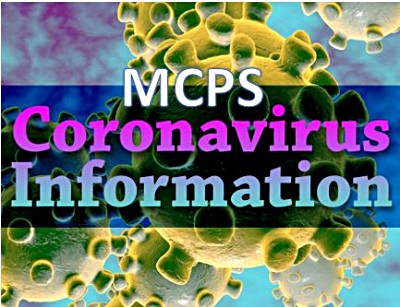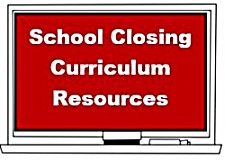VIRTUAL LEARNING INFORMATION & RESOURCES
LMS BELL SCHEDULE FOR QUARTER 1
MCPS Digital Backpack has tutorials and videos to help you navigate the various platforms.
Resources for Families to Support Virtual Learning: mcps student accounts & access - getting started
How do students access the online resources?
- Up above there is a red button that says "School Closing Curriculum Resources". Click there.
- Click on the grade level. For students in a high school credit course they should click High School Course.
- Click the blue button that says Join Here.
- Click Staff/Students and then Click Go To The Course. If prompted also click Enroll in course.
- Students will first see a video available to help to help navigate through the site of resources.