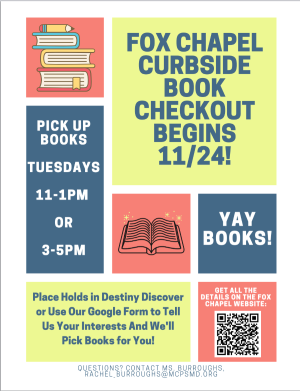Curbside Book Checkout is Here!
Great news!
Fox Chapel library will begin curbside book pick-up on Tuesday, November 24th. Pick ups will be every Tuesday with two pick up windows: 11am-1pm and 2:30-4:30pm.
There are TWO ways to reserve books!
1. Place a Hold on a Specific Book in Destiny Discover
Place holds in Destiny Discover by the Sunday evening for that week's pick up. Students in grades 3 and up are strong encouraged to use Destiny to select & reserve their own books. Directions for placing a hold can be found here or watch the tutorial below.
2. Use Our Google Interest Form to Tell Us What You Like
Just want a good book? Use this form to tell us your interests and we’ll pick a few books for you!
IMPORTANT NOTE
Parents, please wait to receive a confirmation email before stopping by to pick up your books. Confirmation emails will be sent by the Monday evening prior to Tuesday's pick up.
Curious What You Have Checked Out?
Once you are logged in to Destiny Discover you can:
- See what you have checked out from our library
- Place and manage your holds
- Change your avatar, because avatars are fun ;-)
All account information can be found by loggin in to Destiny with your student ID (JUST the numbers) and your regular school password. Then click on your name/icon in the top right corner to access specific account information.
Please contact Mrs. Burroughs (Rachel_Burroughs@mcpsmd.org) with any questions!